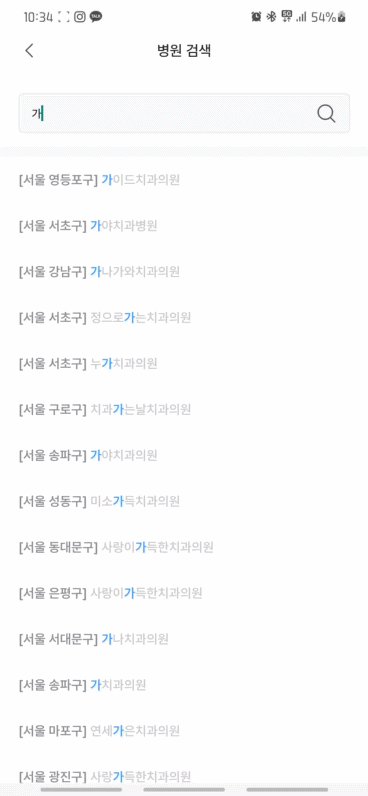문제 상황
BottomSheetDialogFragment 안에 CoordinatorLayout으로 화면을 구성해둔 상태에서 바텀 시트의 테두리에 Radius 속성을 적용하려했는데 적용되지 않았다.
<style name="Theme.Smiley" ... >
/* 메인 style */
<item name="bottomSheetDialogTheme">@style/AppBottomSheetDialogTheme</item>
</style>
<style name="AppBottomSheetDialogTheme"
parent="Theme.Design.Light.BottomSheetDialog">
<item name="bottomSheetStyle">@style/AppModalStyle</item>
</style>
<style name="AppModalStyle"
parent="Widget.Design.BottomSheet.Modal">
<item name="android:background">@drawable/background_bottom_sheet</item>
<item name="behavior_peekHeight">270dp</item>
</style>위의 방법으로 다른 바텀 시트는 다 적용이 잘 되는데 CoordinatorLayout이 들어간 바텀 시트에만 적용이 안되고 있었다.
CoordinatorLayout이 바텀 시트를 덮어쓰고 있는 것 같아서 CoordinatLayout의 Radius를 조절해주니까 잘 적용이 된다.
방법은 아래와 같다.
적용 방법
/**
* 바텀시트 코너 Radius 지정
*/
private fun initCoordinatorLayout(){
bind.coordinatorLayout.outlineProvider = object : ViewOutlineProvider() {
override fun getOutline(view: View, outline: Outline) {
outline.setRoundRect(
0,
0,
view.width,
view.height,
requireActivity().convertDpToPx(30).toFloat()
)
}
}
bind.coordinatorLayout.clipToOutline = true
}너무 간단하게 그냥 outlineProvider를 정의해주면 된다. 기존 바텀 시트의 테두리 곡률과 동일하게 선언하기 위해서 convertDpToPx 메소드를 사용해서 지정해줬다.
ConvertDpToPx 메소드
fun Context.convertDpToPx(dp:Int): Int {
val density = resources.displayMetrics.density
return (dp * density).roundToInt()
}
적용 결과
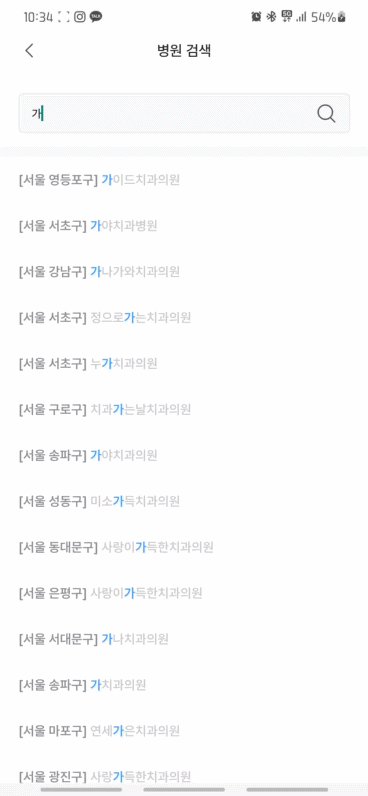
'안드로이드 > 에러 해결' 카테고리의 다른 글

문제 상황
BottomSheetDialogFragment 안에 CoordinatorLayout으로 화면을 구성해둔 상태에서 바텀 시트의 테두리에 Radius 속성을 적용하려했는데 적용되지 않았다.
<style name="Theme.Smiley" ... >
/* 메인 style */
<item name="bottomSheetDialogTheme">@style/AppBottomSheetDialogTheme</item>
</style>
<style name="AppBottomSheetDialogTheme"
parent="Theme.Design.Light.BottomSheetDialog">
<item name="bottomSheetStyle">@style/AppModalStyle</item>
</style>
<style name="AppModalStyle"
parent="Widget.Design.BottomSheet.Modal">
<item name="android:background">@drawable/background_bottom_sheet</item>
<item name="behavior_peekHeight">270dp</item>
</style>위의 방법으로 다른 바텀 시트는 다 적용이 잘 되는데 CoordinatorLayout이 들어간 바텀 시트에만 적용이 안되고 있었다.
CoordinatorLayout이 바텀 시트를 덮어쓰고 있는 것 같아서 CoordinatLayout의 Radius를 조절해주니까 잘 적용이 된다.
방법은 아래와 같다.
적용 방법
/**
* 바텀시트 코너 Radius 지정
*/
private fun initCoordinatorLayout(){
bind.coordinatorLayout.outlineProvider = object : ViewOutlineProvider() {
override fun getOutline(view: View, outline: Outline) {
outline.setRoundRect(
0,
0,
view.width,
view.height,
requireActivity().convertDpToPx(30).toFloat()
)
}
}
bind.coordinatorLayout.clipToOutline = true
}너무 간단하게 그냥 outlineProvider를 정의해주면 된다. 기존 바텀 시트의 테두리 곡률과 동일하게 선언하기 위해서 convertDpToPx 메소드를 사용해서 지정해줬다.
ConvertDpToPx 메소드
fun Context.convertDpToPx(dp:Int): Int {
val density = resources.displayMetrics.density
return (dp * density).roundToInt()
}
적용 결과